A simeple task management app
Programmed in Python
Project Overview
For my final project in the CS50 course, I created 'm3todo', a terminal-based to-do application that's both simple and functional. It allows for task management and note-taking, saving tasks in a CSV file for future access. The application is designed with a user-friendly interface, enabling efficient task management directly from your terminal.
Simply run python project.py in your terminal and enjoy. The application offers a variety of commands to manage your tasks and notes, including creating new tasks, editing existing ones, and saving your workspace for later use.
Getting Started
Watch the walkthrough video on how to use m3todo effectively. Discover all the features and commands available to streamline your daily tasks directly from your terminal.

Source Code
The complete source code of m3todo is available on GitHub. Feel free to explore, fork, and contribute to the project.
How to Use m3todo
To start using m3todo, simply run python project.py in your terminal. You'll be prompted to create a new workspace or load an existing one from a CSV file. The application will then display your notes, with the active note highlighted, and await your commands.
Available commands include help, note, newtask, task, delete, save, and exit, each designed to offer comprehensive control over your task management process.
Features and Commands
The application offers a range of commands to efficiently manage your tasks:
- help: Provides usage instructions for any command.
- note: Creates a new note or switches the active one.
- newtask: Adds a new task within the active note.
- task: Edits the details of a task, such as status or priority.
- delete: Removes a task or note.
- save: Saves changes to the file.
- exit: Exits the application.